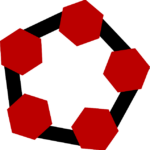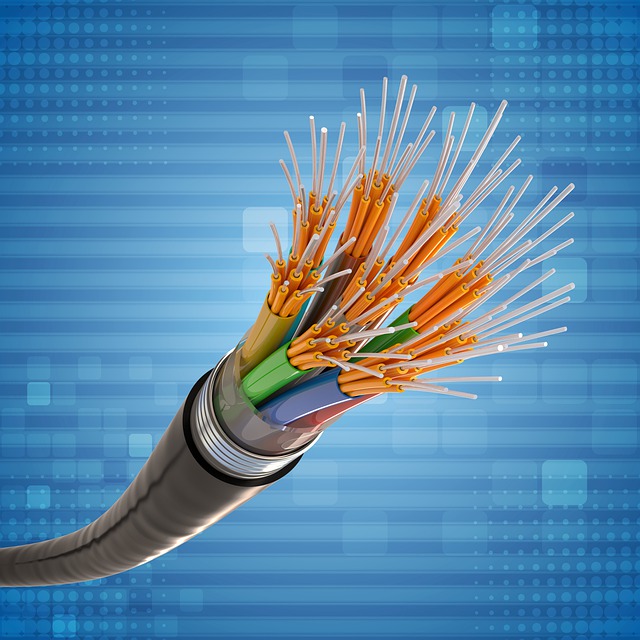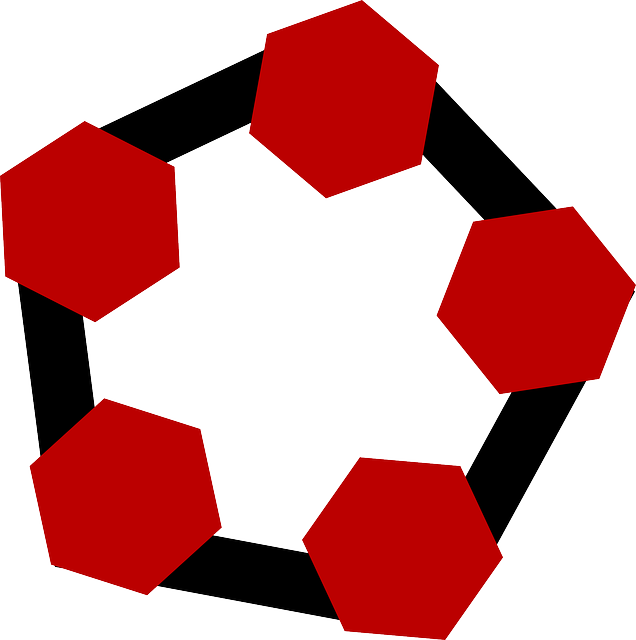Are you looking to enhance your Arch Linux experience by customizing it with different desktop environments? In this article, we will guide you through the process of exploring various desktop environment options, installing and configuring them on Arch Linux, and personalizing your desktop to suit your preferences. Additionally, we will provide tips and tricks for optimizing performance and troubleshooting common issues that may arise. Whether you're a seasoned Arch Linux user or a beginner looking to customize your system, this article has you covered.
- 1. Exploring Desktop Environment Options for Arch Linux
- 2. Installing and Configuring a Desktop Environment on Arch Linux
- 3. Customising and Personalising Your Arch Linux Desktop
- 4. Tips and Tricks for Optimising Performance in Arch Linux
- 5. Troubleshooting Common Issues with Desktop Environments on Arch Linux
1. Exploring Desktop Environment Options for Arch Linux
When customizing Arch Linux with different Desktop Environments, it is essential to explore the various options available to find the one that best suits your preferences and needs. Arch Linux offers a wide range of Desktop Environments, each with its own unique features, design styles, and application compatibility. Some popular choices include GNOME, KDE Plasma, Xfce, and LXQt, among others.
Before choosing a Desktop Environment for your Arch Linux system, it is important to consider factors such as your hardware specifications, personal workflow preferences, desired level of customization, and overall aesthetic preferences. Additionally, researching and testing out different Desktop Environments can help you determine which one provides the optimal balance of functionality and usability for your specific requirements.
By exploring the diverse range of Desktop Environment options available for Arch Linux, you can find the perfect fit that enhances your computing experience and allows you to tailor your system to your individual preferences. Whether you prefer a sleek and modern design or a lightweight and minimalistic interface, Arch Linux offers plenty of choices to help you create a personalized and efficient computing environment.
2. Installing and Configuring a Desktop Environment on Arch Linux
When customizing Arch Linux with different desktop environments, one key step is installing and configuring the desired desktop environment. Arch Linux gives users the flexibility to choose the desktop environment that best suits their preferences and needs.
To install a desktop environment on Arch Linux, users can utilize the Arch User Repository (AUR) or official repositories. The AUR is a community-driven repository that contains a vast array of software packages, including various desktop environments. Users can search for the desktop environment they want to install and download the corresponding package using an AUR helper tool like yay or trizen.
After downloading the desktop environment package, users can proceed with the installation process by following the instructions provided by the package. This typically involves building and installing the package using a package manager like pacman or another AUR helper.
Once the desktop environment is installed, users can configure it to their liking by customizing settings such as themes, wallpapers, icons, and more. Each desktop environment comes with its own set of configuration tools that allow users to personalize their desktop experience.
Overall, installing and configuring a desktop environment on Arch Linux is a straightforward process that offers users the freedom to create a customized and tailored desktop environment that meets their specific preferences.
3. Customising and Personalising Your Arch Linux Desktop
When it comes to customising and personalising your Arch Linux desktop, there are endless possibilities for tailoring your user experience to fit your preferences and needs. One of the key benefits of using Arch Linux is the flexibility it offers in terms of desktop environments. With a wide range of desktop environments available, including popular options like GNOME, KDE Plasma, Xfce, and more, you have the freedom to choose the one that best suits your workflow and aesthetic preferences.
Customising your desktop environment allows you to change everything from the appearance and layout of your desktop to the functionality and behavior of your system. You can easily tweak the theme, icons, fonts, and color scheme to create a unique look that reflects your personal style. Additionally, customising the desktop environment allows you to configure keyboard shortcuts, panel settings, and window management options to streamline your workflow and increase your productivity.
Whether you prefer a minimalist and lightweight desktop like Openbox or a feature-rich and visually appealing environment like Cinnamon, Arch Linux provides the tools and resources to customise your desktop to your heart's content. By exploring different desktop environments and experimenting with various customisation options, you can create a personalised and tailored computing experience that enhances your overall satisfaction with using Arch Linux.
4. Tips and Tricks for Optimising Performance in Arch Linux
When it comes to optimizing performance in Arch Linux, there are several tips and tricks that can help you get the most out of your system. One important tip is to carefully choose the desktop environment or window manager that best fits your needs. Some desktop environments, such as GNOME or KDE, may be more resource-intensive, while lighter options like XFCE or LXDE can provide a smoother experience on older or less powerful hardware.
Another tip is to streamline your system by disabling unnecessary services and startup programs. This can help free up system resources and improve overall performance. You can use tools like systemd-analyze to analyze and optimize your system's boot process, or disable services through the systemctl command.
Regularly updating your system is also crucial for maintaining optimal performance. Arch Linux is a rolling release distribution, which means that software updates are continuously released. By keeping your system up to date, you can ensure that you have the latest security patches and performance improvements.
Additionally, optimizing your system's hardware settings can have a significant impact on performance. This can include adjusting settings for your CPU, GPU, and storage devices to maximize their efficiency. Tools like cpupower or tlp can help you manage power settings for better performance and battery life on laptops.
By following these tips and tricks, you can ensure that your Arch Linux system is running smoothly and efficiently, tailored to your specific needs and preferences.
5. Troubleshooting Common Issues with Desktop Environments on Arch Linux
When customizing Arch Linux with different desktop environments, it's not uncommon to encounter some common issues along the way. Here are some troubleshooting tips that can help you address these issues effectively:
1. Dependency conflicts: Occasionally, different desktop environments may have conflicting dependencies, leading to errors during installation or usage. To resolve this, you can try manually resolving dependency conflicts by checking package versions or using package managers like Pacman to force install or remove conflicting packages.
2. Display manager problems: If you encounter issues with the display manager not starting or crashing, you can try restarting the display manager service or switching to a different display manager compatible with your chosen desktop environment.
3. Graphic driver issues: Incompatibilities with graphic drivers can cause display issues or performance problems. Make sure you have the correct graphic drivers installed for your system and update them regularly to prevent any compatibility issues.
4. Configuration conflicts: Different desktop environments may have conflicting configurations that can lead to malfunctions or unexpected behavior. Check and adjust configuration files to ensure they are customized to work seamlessly with your chosen desktop environment.
5. Resource utilization: Some desktop environments can be resource-intensive, causing performance issues on low-spec hardware. Consider using a lightweight desktop environment or optimizing system resources to improve overall performance and stability.
By addressing these common issues effectively, you can customize your Arch Linux system with different desktop environments without encountering major hurdles along the way. Remember to stay patient and thorough when troubleshooting, as these issues are often fixable with a little bit of troubleshooting and system optimization.